Embedded systems block diagram
- An embedded system is a specialized computing unit designed to perform a specific function within a larger system. These systems are widely used in IoT, automotive, industrial automation, healthcare, and consumer electronics.
- To understand how embedded systems work, we use a block diagram to represent their key components and interactions. This article explains the embedded systems block diagram, its components, and its real-world application
What is an Embedded Systems Block Diagram?
- An Embedded Systems Block Diagram is a graphical layout that shows the main building blocks (like the processor, memory, input, and output devices) and how they work together to perform a specific task.
- An Embedded Systems Block Diagram is a simple drawing that shows the main parts (components) of an embedded system and how they work together. It helps to understand how data moves inside the system.
Embedded Systems Block Diagram
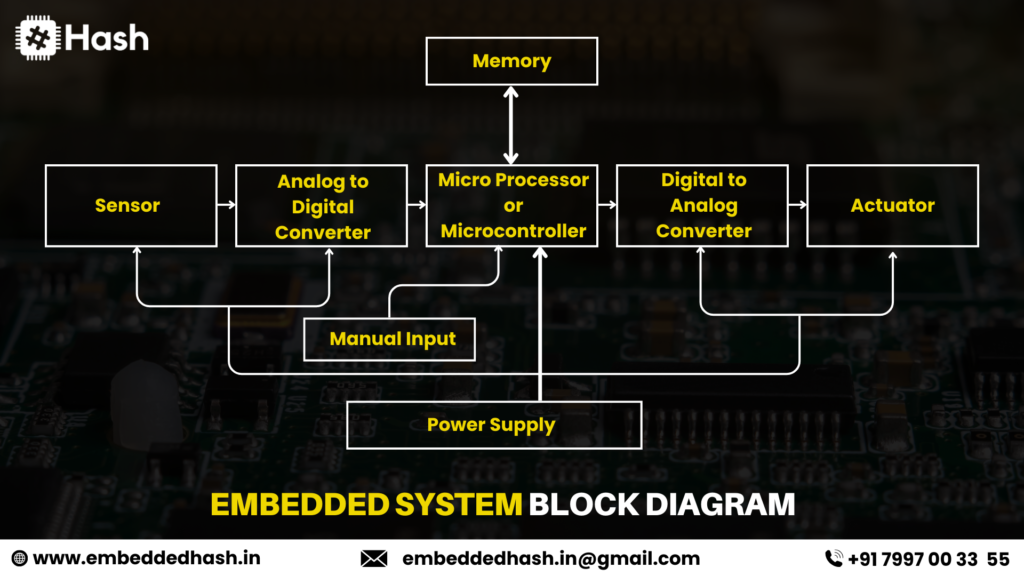
>>Microprocessor or Microcontroller
In an embedded system, the Microprocessor (MPU) or Microcontroller (MCU) acts as the brain, controlling and processing all system operations. Here are alternative terms with explanations:
1.Central Processing Unit (CPU)
The main computing unit that processes instructions and controls operations.
Used in general-purpose computers and embedded systems.
Example: A microcontroller has a built-in CPU for processing tasks.
2.Embedded Controller
A processor designed specifically for embedded systems to manage real-time tasks.
Optimized for low power and dedicated control applications.
Example: The microcontroller in a washing machine is an embedded controller.
3.System Processor
A processor that handles the overall system functions, including data processing and control.
Common in automation and control systems.
Example: In a smart thermostat, the system processor controls temperature adjustments.
4.Control Unit
The part of the system that directs and coordinates operations by managing inputs, outputs, and memory.
Works like a decision-maker, ensuring the system functions correctly.
Example: In a robotic arm, the control unit processes sensor inputs to move the motors.
5.Computing Core
The core logic of the system that executes calculations and operations.
Focuses on efficiency and performance in real-time applications.
Example: A drone’s computing core processes flight data to adjust its movement.
>>Memory
- Memory in an embedded system is responsible for storing data, instructions, and temporary values needed for processing. It plays a crucial role in ensuring smooth operation.
- Memory in an embedded system is a hardware component that stores data, instructions, and system information required for processing and operation. It allows the system to retrieve and manage information efficiently.
1.Storage Unit
- A general term used to describe any component that holds data.
- Example: A microcontroller has a built-in storage unit to keep program instructions.
2.Data Storage
- Refers to memory that holds important information the system needs to function.
- Example: A smartwatch uses data storage to keep track of step counts and heart rate readings.
3.Program Memory
- Specifically used to store the software instructions that control the system.
- Example: The firmware of a smart TV is stored in program memory, ensuring it boots up and functions properly.
4.Processing Memory
- Temporary memory used by the processor to perform tasks efficiently.
- Example: When you use a calculator app on a microcontroller, the numbers and results are stored in processing memory until you turn it off.
5.System Cache
- A small, high-speed memory used for quick access to frequently needed data.
- Example: A gaming console uses system cache to reduce loading times and improve performance.
6.Embedded Storage
- Refers to memory built directly into an embedded system to store and manage data.
- Example: A digital camera has embedded storage to save pictures before transferring them to a computer.
>>Sensor
A sensor is a device that detects physical changes (like temperature, pressure, light, or motion) and converts them into signals that an embedded system can process. Sensors help machines understand their surroundings and respond accordingly.
A sensor is a device that detects physical or environmental changes and converts them into signals that an embedded system can process. Sensors help machines interact with their surroundings by providing real-time data.
1. Detector
- A general term for a device that identifies and measures changes in the environment.
- Example: A smoke detector senses smoke in the air and triggers an alarm.
2. Transducer
- A device that converts one type of energy (like heat, light, or motion) into another form, usually electrical signals.
- Example: A microphone is a transducer that converts sound waves into electrical signals.
3. Input Device
- Any component that collects external data and sends it to the processor for analysis.
- Example: A touchscreen is an input device that senses touch and provides input to the system.
4. Measuring Unit
- A sensor that quantifies physical conditions, such as pressure, temperature, or speed.
- Example: A speedometer in a car is a measuring unit that tracks vehicle speed.
5. Sensing Element
- The core part of a sensor responsible for detecting changes in the environment.
- Example: In a temperature sensor, the thermistor (sensing element) detects heat levels and provides readings.
6. Monitoring Device
- A device that continuously tracks specific conditions like temperature, humidity, or heart rate.
- Example: A fitness band is a monitoring device that measures heart rate and steps.
>>Analog to Digital Converter (ADC)
An Analog to Digital Converter (ADC) is an electronic component that converts real-world signals (like temperature, sound, pressure, or light) into digital values that a microcontroller or processor can understand. Since embedded systems work with digital data, ADCs are essential for processing signals from sensors.
1.Signal Converter
- Converts analog signals (continuous) into digital signals (discrete values).
- Example: A signal converter in a digital thermometer converts temperature readings into digital form.
2.Data Digitizer
- Turns real-world signals into digital data that computers and processors can understand.
- Example: A smartphone microphone uses a data digitizer to convert voice into digital sound.
3.Analog-Digital Transformer
- Transforms continuous input signals into digital format for processing.
- Example: A heart rate monitor has an analog-digital transformer that converts electrical pulses into readable numbers.
4.Measurement Converter
- Converts sensor readings into digital data that can be processed and displayed.
- Example: A weighing scale uses a measurement converter to show weight in numbers.
5.Electronic Translator
- Acts as a bridge between physical signals and digital systems.
- Example: A camera sensor uses an electronic translator to convert light into digital images.
6.Digitization Module
- A part of an embedded system that handles the conversion of analog inputs into digital outputs.
- Example: A voice recorder has a digitization module to store audio in a digital format.
>>Actuator
An actuator is a device that takes electrical signals from a system and performs a physical action, such as moving, pushing, rotating, or generating sound. It is commonly used in automation, robotics, and embedded systems to control machines and devices.
1.Motion Controller
- Controls movement based on received signals.
- Example: A drone’s motion controller adjusts propeller speed to change direction.
2.Output Device
- Produces a physical effect based on system commands.
- Example: A speaker is an output device that converts electrical signals into sound.
3.Mechanical Mover
- Converts electrical energy into mechanical motion.
- Example: A car’s power window system uses a mechanical mover to raise and lower the glass.
4.Action Performer
- Takes action as per the instructions received from a controller.
- Example: In an automatic soap dispenser, the action performer releases liquid when a hand is detected.
5.Electromechanical Converter
- Converts electrical signals into mechanical movement.
- Example: In a robotic arm, an electromechanical converter helps in bending or lifting objects.
6.Automation Motor
- Drives motion in automated systems.
- Example: An elevator’s automation motor lifts and lowers the cabin based on button inputs.
>>Manual Input
1.Definition:
- Manual input refers to entering data into a system by hand without automation.
2.Examples:
- Typing on a keyboard
- Using a touchscreen
- Clicking with a mouse
- Scanning a barcode
3.Common Devices for Manual Input:
- Keyboard – For typing letters, numbers, and commands.
- Mouse – For selecting, dragging, and clicking items.
- Touchscreen – For direct finger-based interaction.
- Barcode Scanner – For reading product codes.
- Joystick/Game Controller – For gaming and simulations.
4.Advantages:
- Accuracy – Can enter exact details as needed.
- Control – Users have full command over the input.
- Flexibility – Can enter various types of data.
5.Disadvantages:
- Slow Process – Takes more time than automated input.
- Human Errors – Mistakes may occur while typing.
- Repetitive Effort – Can be tiring for large data entry.
6.Best Practices for Effective Manual Input:
- Double-check Entries – Reduces mistakes.
- Use Shortcuts – Increases speed (e.g., copy-paste, auto-fill).
- Ergonomic Setup – Prevents strain and discomfort.
>>Power Supply
1.Definition:
- A power supply is a device that provides the necessary electrical energy to run electronic circuits or devices.
2.Function:
- Converts raw electricity (AC or DC) into a suitable voltage and current for a device.
- Ensures stable and safe power delivery.
3.Types of Power Supply:
- AC to DC Converter – Changes alternating current (AC) to direct current (DC).
- Linear Power Supply – Provides steady and noise-free output but generates heat.
- Switching Power Supply – Efficient and compact, works by rapidly switching power on and off.
- Battery Power Supply – Uses stored chemical energy to provide electricity.
- Uninterruptible Power Supply (UPS) – Offers backup power during outages.
4.Key Components:
- Transformer – Adjusts voltage levels.
- Rectifier – Converts AC to DC.
- Filter – Smoothens voltage fluctuations.
- Regulator – Maintains stable output.
Advantages:
- Reliable Power – Ensures continuous operation.
- Voltage Control – Prevents device damage.
- Energy Efficiency – Optimizes power usage.
5.Disadvantages:
- Heat Generation – Some types produce excess heat.
- Size and Cost – High-capacity supplies can be bulky and expensive.
- Failure Risk – Can damage devices if malfunctioning.
6.Best Practices for Power Supply Usage:
- Choose the Right Voltage – Prevents circuit damage.
- Use a Surge Protector – Shields against voltage spikes.
- Ensure Proper Ventilation – Avoids overheating.
Difference Between Microcontrollers and Microcomputers
Feature | Microcontroller | Microcomputer |
Definition | A small, self-contained chip that controls specific tasks in a system. | A full computing system with a processor, memory, and input/output (I/O) devices. |
Purpose | Designed for specific tasks like automation and embedded applications. | Built for general-purpose computing, such as running software and applications. |
Components | Includes processor, memory, and I/O interfaces on a single chip. | Consists of a separate CPU, RAM, storage, and external peripherals. |
Processing Power | Lower processing power, optimized for real-time tasks. | Higher processing power, capable of multitasking and running complex applications. |
Memory | Small, embedded memory (RAM & ROM). | Large, expandable memory (RAM, hard drive, SSD). |
Power Consumption | Low power usage, efficient for battery-powered devices. | Higher power usage due to complex operations and multiple components. |
Examples | Arduino, PIC, ARM Cortex-M series. | Desktop PCs, laptops, Raspberry Pi. |
Applications | Used in home appliances, cars, industrial machines, IoT devices. | Used for software development, data processing, and multimedia applications. |
Cost | Generally cheaper due to fewer components. | More expensive because of advanced features. |
Difference Between RISC and CISC Processors
Feature | RISC (Reduced Instruction Set Computer) | CISC (Complex Instruction Set Computer) |
Instruction Set | Small and simple | Large and complex |
Execution Speed | Faster (fewer cycles per instruction) | Slower (more cycles per instruction |
Hardware Complexity | Less complex, easier to design | More complex, harder to design |
Memory Usage | Requires more memory (due to more instructions) | Uses less memory (as instructions are complex) |
Performance | Better for high-speed applications | Better for handling complex tasks |
Examples | ARM, MIPS, RISC-V | x86 (Intel, AMD), Motorola 68k |
Working of an Embedded System
An Embedded System is like a mini-computer that is built inside a device to perform a specific task. It consists of both hardware (physical parts) and software (instructions to control the hardware).
Step-by-Step Working of an Embedded System:
- Input (Sensing Data) – The system receives information from sensors (like a thermometer sensing temperature or a camera detecting motion).
- Processing (Decision Making) – A small computer chip called a microcontroller or processor reads the input and processes it according to the software instructions.
- Storage (Memory Handling) – The system may store data temporarily in RAM (short-term memory) or permanently in ROM (long-term memory) to function correctly.
- Output (Taking Action) – The system sends signals to actuators (like motors, displays, or alarms) to perform the required action based on the processed data.
- Communication (Interaction with Other Systems) – If needed, the system can send or receive data through Wi-Fi, Bluetooth, or wired connections to interact with other devices.
Example: Smart AC System
- Input: A temperature sensor detects room temperature.
- Processing: The microcontroller compares the temperature with the desired setting.
- Storage: The system remembers the previous temperature settings.
- Output: If the temperature is too high, the system turns on the cooling fan.
- Communication: A mobile app allows users to control the AC remotely.
Applications of Embedded Systems
>>Automotive Systems
Embedded systems are widely used in modern vehicles to enhance safety, performance, and automation.
Examples:
- Anti-lock Braking System (ABS) – Prevents wheels from locking up while braking.
- Engine Control Unit (ECU) – Optimizes fuel efficiency and engine performance.
- Airbag System – Deploys airbags in case of an accident.
- GPS Navigation – Provides real-time directions and traffic updates.
Real-Life Example:
- A car’s cruise control system adjusts speed automatically based on road conditions.
>> Healthcare Devices
Embedded systems play a crucial role in medical devices, ensuring precision and reliability in patient care.
Examples:
- Heart Rate Monitors – Measure and track heartbeat patterns.
- Insulin Pumps – Automatically deliver insulin to diabetic patients.
- MRI & CT Scanners – Generate high-resolution medical images.
- Pacemakers – Regulate heartbeat using electrical impulses.
Real-Life Example:
- A pacemaker implanted in a patient’s heart maintains a stable heartbeat by sending small electrical signals.
>> Consumer Electronics
Embedded systems improve the functionality of everyday electronic devices by making them smarter and more efficient.
Examples:
- Smartphones – Run applications, process user commands, and connect to the internet.
- Smart TVs – Stream online content and respond to voice commands.
- Washing Machines – Adjust wash cycles based on load and fabric type.
- Digital Cameras – Automatically adjust focus and lighting for better image quality.
Real-Life Example:
- A smart refrigerator detects when food items are low and suggests a grocery list on your phone.
>> Industrial Automation
Embedded systems enhance productivity and safety in manufacturing industries by automating repetitive tasks.
Examples:
- Robotic Arms – Perform precision-based assembly in factories.
- CNC Machines – Cut and shape materials with high accuracy.
- Temperature Controllers – Maintain optimal conditions in chemical plants.
- Security Systems – Monitor workplaces using CCTV cameras and alarms.
Real-Life Example:
- A conveyor belt system in a factory automatically moves products through different stages of production.
>> Communication Systems
Embedded systems are the backbone of modern telecommunication networks and data transmission.
Examples:
- Routers & Modems – Enable internet connectivity.
- Satellite Communication Systems – Facilitate global GPS tracking and weather monitoring.
- Mobile Networks (4G/5G Towers) – Provide high-speed data transfer.
- Wireless Earbuds – Process audio and connect via Bluetooth.
Real-Life Example:
- A 5G mobile tower ensures fast and stable internet connectivity for smartphones and IoT devices.
How Embedded Systems Work in These Applications?
Every embedded system follows a basic functional structure consisting of:
Input Stage
- Sensors collect real-world data (e.g., temperature, motion, sound, or signals).
Processing Stage
- A Microcontroller or Microprocessor processes the data using software and makes decisions.
Storage Stage
- Memory units (RAM, ROM, Flash Storage) store instructions and processed data.
Output Stage
- Actuators (motors, displays, speakers) perform the required action based on the processed data.
Advantages of Using Embedded Systems with Block Diagram
Embedded systems are micro computing systems designed to perform specific tasks efficiently. They are widely used in automotive, medical, industrial, and consumer electronics because of their high efficiency, reliability, and cost-effectiveness.
Key Advantages of Embedded Systems
>>Low Power Consumption
Embedded systems are optimized to consume minimal electricity, making them ideal for battery-powered and energy-sensitive applications.
Why it matters?
- Extends battery life in portable devices.
- Reduces overall power consumption, saving energy.
- Enhances sustainability by lowering electronic waste.
Real-Life Example:
- Smartphones & Wearables – Modern smartwatches and fitness bands operate for days on a single charge because of low-power embedded processors.
>>High-Speed Processing
Embedded systems are optimized for real-time operations, meaning they process data instantly without delays.
Why it matters?
- Improves system responsiveness.
- Enables real-time automation in industries.
- Enhances safety in time-sensitive applications.
Real-Life Example:
- Anti-lock Braking System (ABS) in Cars – An embedded controller immediately processes wheel speed and applies brakes accordingly to prevent skidding.
>>Cost-Effective
Since embedded systems use dedicated hardware and software, they are often more affordable than general-purpose computers.
Why it matters?
- Reduces production costs for manufacturers.
- Makes technology accessible to consumers.
- Supports mass production with minimal cost overhead.
Real-Life Example:
- Microwave Ovens & Washing Machines – The cost of home appliances remains affordable because of cost-effective embedded controllers.
>>Compact & Lightweight
Embedded systems are designed to occupy minimal space while providing maximum functionality.
Why it matters?
- Helps in miniaturization of devices.
- Allows wearable & portable electronics.
- Saves space in automotive and medical equipment.
Real-Life Example:
- Pacemakers & Hearing Aids – Compact embedded processors enable tiny medical implants that function with precision inside the human body.
>> Reliable & Durable
Embedded systems are built to function efficiently in extreme conditions and provide long-lasting performance.
Why it matters?
- Ensures high stability & dependability.
- Reduces maintenance & repair costs.
- Can operate in harsh environments (heat, cold, vibrations, radiation, etc.).
Real-Life Example:
- Satellites & Spacecraft – Space missions use embedded systems that function for years without any human intervention.
>>Real-Time Operation
Embedded systems are highly responsive and designed to process tasks instantly.
Why it matters?
- Supports real-time monitoring & control.
- Enables automation in industries.
- Enhances safety-critical applications.
Real-Life Example:
- Autonomous Vehicles & Drones – These depend on embedded processors that react instantly to environmental changes to avoid accidents.
>>Automation-Friendly
Embedded systems support intelligent automation in various industries, reducing the need for human intervention.
Why it matters?
- Enhances production efficiency.
- Improves precision in manufacturing.
- Enables robotics & AI-driven solutions.
Real-Life Example:
- Industrial Robots – Assembly-line robots use embedded systems to automate repetitive tasks with high accuracy.
How These Advantages Improve Embedded System Performance?
Each advantage contributes to making embedded systems:
More energy-efficient – Saves power, making devices last longer.
Faster & smarter – Real-time processing improves automation.
Budget-friendly – Reduces hardware & maintenance costs.
Portable & space-saving – Enables the miniaturization of devices.
Reliable & durable – Ensures long-term stable operation.
Impartance of embedded systems block diagram
Fast & Instant Response:
- Real-Time Operation: One of the key features of embedded systems is their ability to process and respond to data in real time. For instance, in automated factories, robotic arms need to adjust movements instantly based on inputs to avoid errors. This quick response time is also critical in safety-critical applications like medical devices, where an immediate reaction is required (e.g., heart rate monitors or insulin pumps).
- Impact: Embedded systems allow instantaneous decision-making, making them ideal for time-sensitive tasks, such as self-driving cars or industrial control systems.
>> Energy-Saving & Efficient:
- Power Optimization: Embedded systems are designed to be energy-efficient, meaning they consume less power while delivering high performance. Unlike general-purpose computers, which are designed to handle multiple applications simultaneously, embedded systems focus on a specific task, making them more optimized in terms of power use.
- Battery Operated Devices: Many embedded systems power devices like wearables, smart thermostats, or sensor networks, where energy conservation is critical. Since embedded systems are highly optimized, they extend the battery life of portable devices.
- Impact: This efficiency is essential for smart home devices, IoT networks, and mobile healthcare solutions that require long battery life with minimal power consumption.
>> Small Size & Budget-Friendly:
- Compact & Affordable: Embedded systems are designed to be small and inexpensive, allowing them to be integrated into a wide range of devices, even the most compact ones. For example, devices like smartphones, wearables, or home appliances contain embedded systems that operate seamlessly without taking up much space.
- Low Manufacturing Cost: These systems are cost-effective due to their simplicity, making them a low-cost solution for high-volume manufacturing in consumer electronics.
- Impact: The small size and low cost of embedded systems help manufacturers produce affordable, consumer-friendly products like smart speakers, fitness trackers, and home automation systems.
>>Reliable & Durable:
- Continuous Operation: Unlike traditional computers, which are designed for varied tasks, embedded systems are built for specific purposes. This dedication to a single task allows them to be extremely reliable. They are engineered to function for long hours, often without requiring maintenance or causing failure.
- Tough Conditions: Many embedded systems operate in harsh environments like aerospace, military applications, and automotive systems, where they must endure temperature changes, vibrations, and other challenging conditions.
- Impact: Their reliability and durability are critical in life-support systems, space exploration, and automobile safety systems where failure is not an option.
>> Used in Many Industries:
- Wide Application Range: Embedded systems are not limited to any single industry; they play a pivotal role in almost every technological sector today. From healthcare (monitoring devices, pacemakers) to automotive (autonomous vehicles, infotainment systems), embedded systems enable various devices to work efficiently.
- Smart Technology Integration: These systems are key in the Internet of Things (IoT), where they connect multiple devices for automation and data exchange. For example, in smart homes, embedded systems control lights, thermostats, security cameras, and other appliances.
- Impact: The use of embedded systems has revolutionized multiple industries, from smart cities to medical technologies, offering enhanced automation, control, and connectivity.
Key Takeaways:
- Embedded systems are foundational to the modern world, where they provide fast, energy-efficient solutions to a wide variety of sectors.
- Their small size and low cost allow manufacturers to create affordable, innovative products, making them essential in the consumer electronics and IoT space.
- They are reliable and durable, ensuring long-term operation even in harsh environments such as space, healthcare, and industrial automation.
- Overall, embedded systems are a driving force behind the current wave of technological advancements, powering everything from your smartphone to self-driving cars.
Conclusion
An embedded system’s block diagram provides a clear, visual representation of how different components work together. Understanding this structure is crucial for developing efficient, scalable, and high-performance embedded solutions for IoT, automotive, healthcare, and industrial automation.
With advancements in AI, low-power processing, and wireless connectivity, embedded systems are set to drive the next generation of smart devices.
Frequently asked questions about Embedded systems block diagram
An embedded system is a small computer inside a machine that does a specific job, like running a microwave or a car’s engine control. It has a processor (brain), memory (storage), input (sensors), and output (display, motor, etc.).
A block diagram is commonly used to model an embedded system because it shows the main parts like the processor (brain), memory (storage), input (sensors), and output (display, motor, etc.). Another option is a flowchart, which shows step-by-step how the system works.
The basic blocks of an embedded system are:
- Input Unit – Collects data (e.g., sensors, buttons).
- Processor (Brain) – Processes data (e.g., microcontroller, microprocessor).
- Memory (Storage) – Stores data and programs (e.g., RAM, ROM).
- Output Unit – Shows results (e.g., display, motor, LED).
- Power Supply – Provides energy to the system.
A block diagram shows the main parts of a system and how they connect, like a simple map of the system. An internal block diagram gives a deeper look inside each part, showing how small components inside them interact.
Design flow in an embedded system is the step-by-step process of creating it, from planning to final testing. It includes requirements analysis, designing, coding, testing, and debugging to make sure the system works correctly.
No, a block diagram shows the main parts of a system and how they connect using simple blocks. A schematic diagram is more detailed and shows the actual electrical connections using circuit symbols like resistors and capacitors.
A block diagram shows a system’s main parts using simple shapes and lines to represent connections. It highlights the flow of data, key components, and their relationships without detailed technical symbols.
The principle of a block diagram is to show how different parts of a system work together using simple blocks and arrows. It helps in understanding the flow of data, signals, or processes without complex details.
Diagrams help to visually explain ideas, processes, or systems in a simple way. They make complex information easier to understand, analyze, and communicate quickly.
A block diagram makes complex systems easy to understand by showing the main parts and their connections in a simple way. It helps in quick design, troubleshooting, and clear communication of ideas.
If you want to Learn more About Embedded Systems, join us at Embedded Hash for Demo Enroll Now

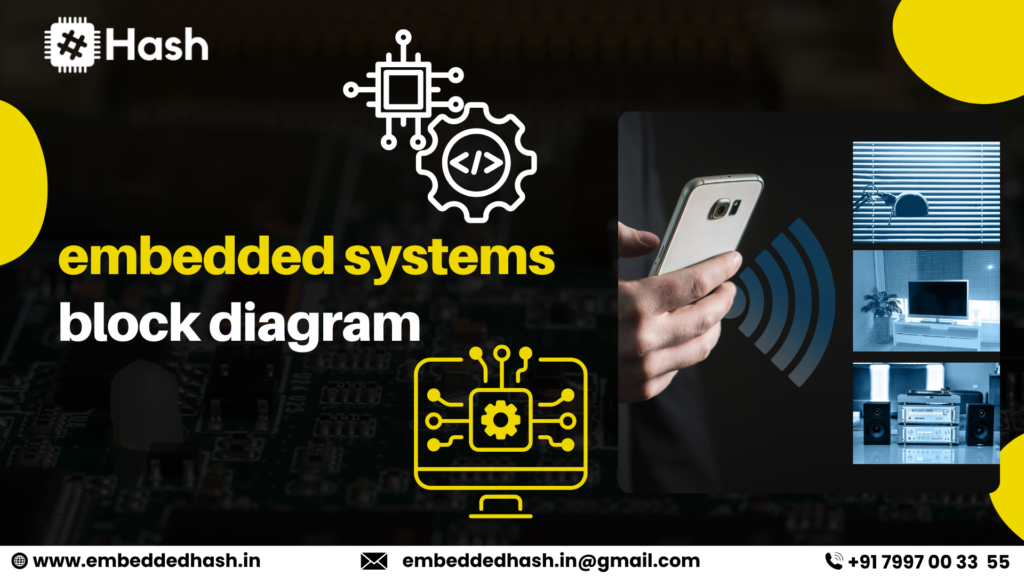
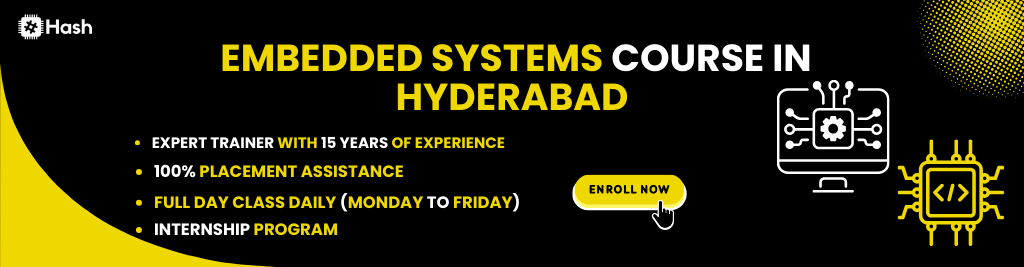
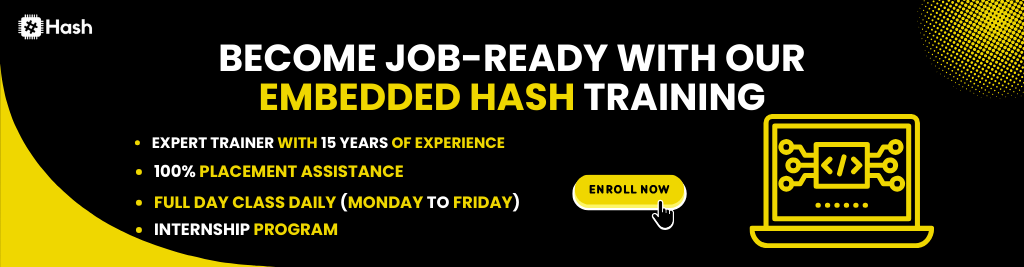
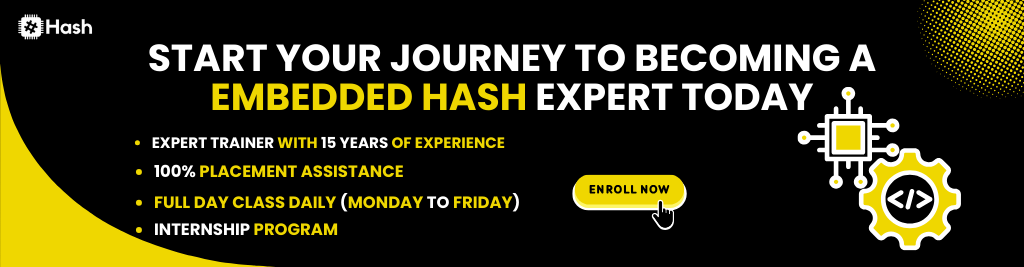


 embeddedhash.in@gmail.com
embeddedhash.in@gmail.com