What is MicroPython?
MicroPython is a lightweight and efficient version of Python designed to run on microcontrollers and small embedded devices. It brings the simplicity and readability of Python to hardware programming, allowing developers to control sensors, actuators, and IoT components without using complex languages like C or C++. Created by Damien P. George, MicroPython runs on boards like ESP32, Raspberry Pi Pico, and STM32, making it a powerful choice for building smart, fast, and memory-optimized embedded applications.
Introduction — What is MicroPython? Is Booming in 2026
MicroPython is experiencing massive growth in 2026, especially across India’s fast-expanding tech ecosystem. With IoT devices, smart home systems, robotics, and industrial automation becoming mainstream, developers are looking for a faster, simpler, and more efficient way to program microcontrollers. This is where MicroPython stands out.
Rise of IoT, Smart Devices, Robotics & Automation
India and global markets are witnessing a rapid shift towards connected and automated solutions:
- Smart cities are adopting IoT sensors and automated monitoring
- Startups building low-cost smart devices
- Educational institutions integrating robotics and microcontroller learning
- Industries adopting automation, predictive maintenance, and edge computing
MicroPython makes all this easier by enabling IoT and embedded development using Python—one of the most widely used programming languages in the world.
Growing Demand for Python-Based Embedded Programming
Python continues to dominate machine learning, AI, automation, and software development. In 2026, developers prefer using Python because:
- It has simple, readable syntax
- It reduces development time
- It integrates easily with AI and data-processing workflows
- Beginners can learn it faster compared to C/C++
MicroPython brings all the benefits of Python to low-power microcontrollers like ESP32, ESP8266, STM32, and Raspberry Pi Pico. This makes it ideal for students, hobbyists, and professionals who want to build embedded projects without dealing with deep hardware complexity.
Why MicroPython Is Becoming the Preferred Choice for Prototyping
When building IoT or electronic prototypes, the biggest challenges are speed and flexibility. MicroPython solves this by offering:
- Quick testing and rapid prototyping
- Live code execution using REPL
- Easy debugging
- Support for hundreds of sensors and modules
- Minimal setup—just flash firmware and write Python code
Startups and makers in India increasingly choose MicroPython because it allows them to build proof-of-concept models faster and iterate quickly without rewriting complex firmware.
What Readers Will Learn in This Complete Guide
This beginner-to-advanced guide will help you understand MicroPython from scratch and become capable of building real-world IoT projects. You will learn:
- What MicroPython is and how it works
- Supported boards and the best MicroPython hardware in 2026
- How to install MicroPython on ESP32, Raspberry Pi Pico & others
- Essential libraries, commands, and MicroPython features
- How to build your first IoT project
- Networking, Wi-Fi, MQTT & cloud integration
- Advanced topics like timers, interrupts, OTA updates, and power optimization
- Real use cases, industry adoption & best practices
By the end of this guide, you will have the skills to design, program, and deploy MicroPython-based embedded systems with confidence.
- Smart cities are adopting IoT sensors and automated monitoring
What is MicroPython? Simple Explanation for Beginners
MicroPython is a lightweight version of Python designed specifically to run on small electronic boards like the ESP32, ESP8266, STM32, and Raspberry Pi Pico. It brings the simplicity of Python to the world of embedded systems, allowing you to control LEDs, sensors, motors, and IoT devices using clean and easy-to-understand Python code.
Official Definition
MicroPython is an open-source, lean implementation of the Python 3 programming language, optimized to run on microcontrollers and devices with very limited memory and processing power.
It behaves like Python, but is specifically adapted for hardware-level programming.
Created by Damien George
MicroPython was created in 2013–2014 by Damien P. George, an Australian physicist and engineer. He wanted to bring the power and simplicity of Python to microcontrollers. The first board designed for MicroPython was the PyBoard, which is still popular among developers today.
Why MicroPython Exists
MicroPython was created to solve a simple problem:
How can developers program microcontrollers using an easy, readable language instead of complex C/C++?
Key reasons MicroPython exists:
- To make embedded programming easier for beginners
- To reduce development time for IoT and robotics projects
- To allow Python developers to enter the embedded domain
- To support rapid prototyping for startups and engineering teams
- To provide a flexible, interactive way to test and debug hardware
- In short, MicroPython exists to make embedded systems fast, fun, and beginner-friendly.
Designed for Low-Memory Microcontrollers
Traditional Python requires a lot of memory, but microcontrollers often have:
- 256 KB – 4 MB Flash memory
- 64 KB – 512 KB RAM
MicroPython is optimized to run smoothly on these small devices by:
- Having a compact interpreter
- Using minimal RAM
- Including hardware-specific modules (like machine and utime)
- Offering REPL for interactive debugging
This allows MicroPython to run efficiently on boards that cost as little as ₹250–₹600 in India.
MicroPython vs Standard Python (Quick Comparison for Beginners)
Feature | Standard Python | MicroPython |
Target Platform | Computers, servers, apps | Microcontrollers, IoT boards |
Memory Requirement | High | Very low |
Speed | Faster | Optimized for hardware |
Libraries | Huge ecosystem | Limited but hardware-focused |
Hardware Control | Not built-in | Native modules for GPIO, I2C, SPI, PWM |
Use Case | Software, web, AI |
In simple terms:
Python = software programming
MicroPython = hardware programming with Python
Where MicroPython Is Used in Embedded Systems
MicroPython is now widely used across industries and education. Common applications include:
- IoT devices (smart lights, sensors, trackers, meters)
- Robotics (motor control, automation, line-following robots)
- Home automation (Wi-Fi switches, smart appliances)
- Wearables and low-power gadgets
- STEM education and engineering projects
- Rapid prototyping in startups and R&D labs
- Cloud-connected systems using Wi-Fi/MQTT
- Industrial monitoring and edge computing
With its ease of use and low cost, MicroPython has become one of the top choices for beginners, hobbyists, and IoT developers in 2026.
How MicroPython Works Internally (Technical Yet Simple)
Understanding how MicroPython works behind the scenes helps you write better, faster, and more reliable embedded code. Even though MicroPython feels like normal Python, internally it is engineered to run efficiently on microcontrollers with very limited RAM and Flash memory. Here’s a simple, clear breakdown of its internal architecture.
Firmware Architecture
MicroPython is packaged as firmware—a precompiled binary that you flash onto microcontroller boards such as ESP32, ESP8266, STM32, and Raspberry Pi Pico.
The firmware consists of:
- MicroPython core (lightweight Python engine)
- Hardware-specific drivers (GPIO, ADC, PWM, I2C, SPI, UART)
- Standard libraries optimized for embedded systems
- Board-specific configuration
Once flashed, the board becomes capable of running Python code just like a tiny computer.
Bytecode Interpreter
MicroPython does not execute Python code directly. Instead, it:
- Reads your Python script
- Converts it into bytecode (a low-level representation)
- Uses MicroPython’s bytecode interpreter to run it on the microcontroller
This conversion makes MicroPython extremely fast and memory-efficient, allowing it to run on devices with as little as 64–256 KB RAM.
Why this matters:
- Faster execution than traditional scripting
- Lower memory usage
- Optimized for real-time embedded tasks
What is REPL and Why It Matters?
MicroPython includes a powerful tool called REPL (Read–Eval–Print Loop).
It is an interactive shell where you can execute Python commands in real time.With REPL, you can:
- Test hardware instantly (LEDs, sensors, motors)
- Debug errors quickly
- Modify your program without reflashing
- See output immediately through a serial terminal
For beginners and rapid prototyping, REPL is one of MicroPython’s biggest advantages.
Memory Management (Highly Optimized for Microcontrollers)
MicroPython uses a lightweight memory management system designed for low-RAM devices:
Key components:
- Heap allocation for Python objects
- Garbage collector (GC) that automatically frees unused memory
- Stack memory for function calls and local variables
Why this helps:
- Prevents memory leaks
- Keeps long-running IoT devices stable
- Optimizes RAM usage for sensor-heavy applications
Developers can even trigger the garbage collector manually when working with tight memory limits.
How MicroPython Interacts with Hardware
MicroPython includes built-in modules that allow direct communication with the microcontroller’s peripherals:
- machine → Controls pins, timers, interrupts
- network → Wi-Fi, Bluetooth, Ethernet
- ujson, uos, utime → Lightweight utilities
- esp / stm modules → Board-specific features
These modules allow you to perform tasks such as:
- Reading sensors via I2C / SPI / ADC
- Controlling motors, relays, displays via GPIO & PWM
- Connecting to Wi-Fi, MQTT, HTTP servers
- Handling interrupts and timers at the hardware level
MicroPython acts as a bridge between Python code and the microcontroller hardware.
Execution Model (Step-by-Step)
Here is what happens internally when you power up a MicroPython board:
- Bootloader runs
- Initializes hardware
- Loads MicroPython firmware
- Initializes hardware
- MicroPython VM starts
- Prepares memory
- Loads system modules
- Prepares memory
- boot.py executes
- Sets up networking or configurations
- Sets up networking or configurations
- main.py runs
- Your custom code starts executing
- Your custom code starts executing
- Bytecode is interpreted
- Python → Bytecode → Executed on VM
- Python → Bytecode → Executed on VM
- Hardware interacts with your program
- Sensors, motors, Wi-Fi, filesystems, GPIO
- Sensors, motors, Wi-Fi, filesystems, GPIO
This lightweight execution model ensures fast startup, low power usage, and reliable performance—a must for IoT and embedded systems.
- MicroPython core (lightweight Python engine)
Difference Between MicroPython and PythonWhy Classifying Embedded Systems Matters
MicroPython and Python may look similar, but they are designed for two very different environments. Python runs on laptops, servers, and high-power systems, while MicroPython is built specifically for microcontrollers with extremely limited memory and processing power. Understanding these differences is important before you start building IoT or embedded applications.
Below is a clear, updated (2026) comparison to help you understand how both languages differ at the core.
Memory Footprint
One of the biggest differences is memory usage.
Python
- Requires hundreds of MBs to several GBs of RAM
- Runs on powerful systems (PCs, servers, Raspberry Pi OS, cloud)
MicroPython
- Designed for boards with as low as 16–256 KB RAM
- Optimized to run on microcontrollers like ESP32, ESP8266, STM32, RP2040
- Has lightweight modules and stripped-down functionality to fit small memory
Conclusion:
MicroPython is extremely memory-efficient, making it ideal for IoT and embedded applications.
Available Libraries
Python
- Supports thousands of libraries (NumPy, Pandas, TensorFlow, OpenCV, Django, Flask, etc.)
- Perfect for data science, AI/ML, web applications, automation
MicroPython
- Only includes essential libraries due to hardware limits
- Offers microcontroller-focused modules such as:
- machine (GPIO, PWM, ADC, I2C, SPI)
- network (Wi-Fi, AP, STA)
- ujson, urequests (lightweight versions)
- time, os, utime
Conclusion:
MicroPython is limited but purpose-built for hardware control and IoT connectivity.
Speed and Efficiency
Python
- Slower than C/C++, but fast enough for high-level applications
- Uses a full interpreter with optimized performance
- Ideal for complex software applications
MicroPython
- Much faster compared to Python on microcontrollers
- Still slower than C/C++
- Efficient enough for:
- sensor handling
- IoT communications
- control systems
- real-time applications (non-critical)
- sensor handling
Conclusion:
MicroPython offers a good balance between speed and simplicity for small devices.
Syntax Similarities
MicroPython uses almost the same syntax as Python.
Feature | Python | MicroPython |
Variables | Same | Same |
Loops | Same | Same |
Functions | Same | Same |
Classes | Same | Same |
Imports | Same | Some modules |
Because of this similarity, Python developers can shift to MicroPython very quickly.
Conclusion:
If you know Python basics, learning MicroPython is extremely easy.
Example — Python vs MicroPython Code (Side-by-Side)
Below is a simple LED blinking example to show the difference.
Python Example (Desktop/Laptop)
import time
for i in range(5):
print(“LED ON”)
time.sleep(1)
print(“LED OFF”)
time.sleep(1)
MicroPython Example (ESP32 / Raspberry Pi Pico)
from machine import Pin
import time
led = Pin(2, Pin.OUT) # GPIO pin
while True:
led.value(1) # LED ON
time.sleep(1)
led.value(0) # LED OFF
time.sleep(1)
Key Differences in the Code
- MicroPython uses machine module to access hardware pins.
- Python uses print statements instead of controlling actual hardware.
Behavior is same, but MicroPython interacts directly with microcontroller GPIO.
MicroPython Supported Boards and Hardware
MicroPython has expanded its hardware compatibility significantly by 2026. Today, it supports a wide range of microcontrollers—from low-cost hobby boards to industrial-grade embedded platforms. This makes MicroPython a powerful choice for IoT developers, students, researchers, and product designers across India and globally.
Below is the updated 2026 list of the most widely used MicroPython-compatible boards, along with their strengths and ideal use cases.
ESP32
The ESP32 remains the most popular MicroPython board in 2026 due to its performance, low cost, and built-in connectivity.
Key Features:
- Dual-core 32-bit MCU
- Built-in Wi-Fi & Bluetooth/BLE
- Rich peripherals: ADC, DAC, PWM, I2C, SPI, UART
- Low-power modes for battery-powered projects
Why it’s popular:
ESP32 is perfect for IoT, automation, home monitoring, edge AI, and robotics. Its strong community support and affordable price in India (₹250–₹450) make it the top MicroPython choice.
Best for: IoT developers, smart device prototyping, low-cost automation systems.
ESP8266
The ESP8266 continues to be a favorite for beginners due to its simplicity and budget-friendly pricing.
Key Features:
- 80 MHz single-core processor
- Wi-Fi support
- GPIO support for sensors & modules
- Extremely low cost (₹150–₹250 in India)
Why it’s still relevant in 2026:
Ideal for basic IoT applications, Wi-Fi projects, and small home automation systems. While less powerful than the ESP32, it’s perfect for learning MicroPython and building simple connected devices.
Best for: Students and hobbyists starting with MicroPython.
Raspberry Pi Pico (RP2040)
The RP2040-based Raspberry Pi Pico has become a MicroPython favorite due to its impressive performance and reliability.
Key Features:
- Dual-core ARM Cortex-M0+
- 264KB RAM
- USB support
- PIO (Programmable I/O) for advanced interfaces
- Very stable MicroPython firmware
Why developers love it:
The RP2040 provides exceptional speed for the price (₹350–₹500). It’s widely used in robotics, education, sensor systems, and real-time embedded applications.
Best for: Education, robotics, mid-level embedded development, custom hardware projects.STM32 Boards
The STM32 series is commonly used in industrial and commercial embedded systems. MicroPython supports many STM32 variants, especially the STM32F4, STM32F7, and parts of the STM32G0/G4 family.
Key Features:
- Wide range of performance levels
- High reliability
- Rich peripheral support
- Used in industrial controllers, robotics, avionics, medical devices
Why it matters in 2026:
STM32 + MicroPython is ideal for professionals who want Python-level productivity with industrial-grade hardware stability.
Best for: Industrial automation, robotics, advanced embedded engineering.
BBC Micro:bit
The BBC Micro:bit is one of the most beginner-friendly boards that MicroPython supports.
Key Features:
- Onboard LED matrix
- Built-in accelerometer, magnetometer
- Buttons + GPIO
- Bluetooth support (Micro:bit V2)
Why educators love it:
It’s widely used in schools and STEM programs across India to introduce students to coding and electronics using MicroPython.
Best for: Kids, students, STEM education, beginner-level electronics.
PyBoard (Official MicroPython Board)
The PyBoard is the original board created by Damien George, the inventor of MicroPython. It provides the cleanest, most stable MicroPython experience.
Key Features:
- ARM Cortex-M microcontroller
- Onboard accelerometer
- SD card support
- High-quality MicroPython firmware
Why it stands out:
Since it’s officially maintained, PyBoard offers maximum compatibility, best performance, and long-term stability.
Best for: Developers who want the purest MicroPython experience, research, and advanced embedded control.
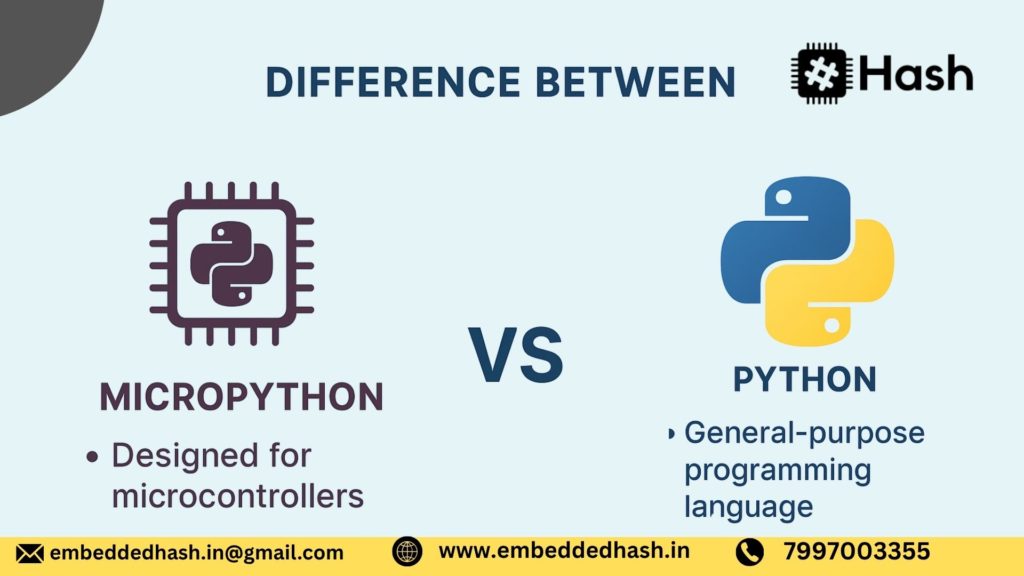
Why Use MicroPython?
MicroPython has quickly become a top choice for students, hobbyists, IoT developers, and embedded engineers who want a simple yet powerful way to build hardware projects. In 2026, the biggest reason people switch to MicroPython is speed—faster learning, faster coding, and faster prototyping. Below are the key advantages, written with clear user-intent and search-intent in mind.
1. Easy for Beginners
MicroPython uses clean and readable Python syntax, making it extremely beginner-friendly.
Users who are new to embedded systems no longer need to struggle with:
- Complicated C/C++ syntax
- Memory management issues
- Complex toolchains
A simple MicroPython script can blink an LED or read a sensor in just a few lines of code. Because of this simplicity, MicroPython is widely used in schools, training institutes, skill-development programs, and engineering colleges in India.
2. Powered by the Python Ecosystem
One of MicroPython’s biggest strengths is that it inherits a huge part of the Python ecosystem. Developers get access to:
- Built-in modules similar to Python
- Familiar data types and functions
- Compatibility with AI/ML workflows
- Python-like coding for IoT and automation
This makes it easier for software developers to shift into embedded systems without starting from zero. In 2026, many IoT startups in India prefer MicroPython because it allows a smooth transition from backend Python to embedded Python.
3. Faster Prototyping Than C/C++
Traditional embedded development requires compiling, flashing, debugging, and often takes hours just to fix small errors. MicroPython changes that:
- Write → Save → Run instantly
- Use REPL for real-time testing
- No long compile times
- Quick sensor interfacing
This makes MicroPython perfect for hackathons, PoC development, R&D labs, and MVP product testing, where speed matters.
4. Ideal for Modern IoT Projects
IoT projects need fast development cycles and easy cloud connectivity. MicroPython is excellent for this because it offers:
- Built-in network libraries (Wi-Fi, sockets, MQTT)
- Support for ESP32/ESP8266—the most popular IoT boards
- Ability to handle APIs, dashboards, and cloud platforms
- Lightweight code ideal for edge devices
Whether you’re building home automation, monitoring systems, or industrial IoT sensors, MicroPython gives you the right balance of simplicity and power.
5. Lower Development Cost
MicroPython drastically reduces development cost because:
- No expensive IDE or compiler required
- Works on affordable boards like ESP32 and Raspberry Pi Pico
- Faster development = lower manpower hours
- Easy for teams to learn (Python is globally popular)
For startups, students, or DIY enthusiasts in India, this cost-effectiveness makes MicroPython a very attractive option.
6. Open-Source and Lightweight
MicroPython is fully open-source and optimized for low-memory microcontrollers. It runs smoothly even on boards with:
- 256 KB flash
- 16 KB RAM
Its lightweight architecture ensures:
- Fast execution
- Low power consumption
- Long-term reliability for IoT deployments
Being open-source also means continuous improvements, community support, and new libraries appearing every year.
Limitations of MicroPython
While MicroPython is powerful, beginner-friendly, and ideal for rapid IoT development, it’s important to understand its limitations—especially if you’re planning production-grade or high-performance embedded systems. Being aware of these constraints helps developers choose the right tool for the right project.
Below are the key limitations of MicroPython in 2026, explained clearly:
1. MicroPython Is Not Full Python
MicroPython is a lightweight implementation of Python, designed for microcontrollers with extremely limited memory.
This means:
- Not all Python modules are included
- Some Python features are trimmed or simplified
- File handling, multi-threading, and OS-level modules are restricted
If you expect full CPython functionality, MicroPython may feel limited.
2. Limited RAM & Flash Storage
Most MicroPython-supported boards—like ESP8266, Raspberry Pi Pico, or basic STM32 boards—have:
- RAM in the range of 64 KB – 512 KB
- Flash memory around 512 KB – 4 MB
Because of this:
- Complex logic may not run smoothly
- Large Python libraries cannot be installed
- Data-heavy applications (AI models, image processing) are difficult
For memory-sensitive industrial systems, C/C++ is still preferred.
3. Slower Execution Compared to C/C++
MicroPython is an interpreted language, so:
- It runs slower than compiled C/C++
- Real-time applications may show delays
- Loops and heavy computations are less efficient
For robotics requiring high-speed control, sensor fusion, or motor PID tuning, performance must be tested carefully.
4. Fewer Libraries Compared to Python
Although MicroPython has grown significantly by 2026, it still has:
- Fewer built-in modules
- Limited third-party libraries
- Smaller ecosystem compared to standard Python
You may need to write more code manually for sensors, displays, or custom features—though many popular libraries (machine, network, uasyncio) are available.
5. Limited Hardware Support on Certain Boards
MicroPython supports many devices, but not all features work uniformly:
- Certain pins or peripherals may not be supported
- Some boards have partial Wi-Fi/Bluetooth support
- Advanced features like DMA or hardware timers may not work consistently
Boards like ESP32 and Raspberry Pi Pico W have excellent support, but many low-cost clones or older modules may face compatibility issues.
Final Takeaway
MicroPython is excellent for prototyping, learning, IoT, automation, hobby projects, and even small-scale products.
However, for applications demanding:
- high performance
- ultra-low latency
- deep hardware control
- advanced real-time tasks
C/C++ or embedded RTOS solutions remain a better choice.
MicroPython vs CircuitPython vs Arduino C vs Python
Choosing the right language for embedded development can be confusing, especially with so many options available today. Here is the latest 2026 comparison table that clearly shows how MicroPython differs from CircuitPython, Arduino C, and traditional Python.
Feature | MicroPython | CircuitPython | Arduino C / C++ | Python (PC/Server) |
Speed | Medium–Fast (optimized bytecode) | Medium (slightly slower than MicroPython) | Fastest (compiled C/C++) | Slow for microcontrollers; fast on desktops |
Memory Footprint | Low (70–120 KB RAM usage depending on board) | Higher than MicroPython | Lowest footprint, highly optimized | Very high (not suitable for MCUs) |
Library Support | Strong; large community; IoT & hardware-focused | Excellent for beginners; Adafruit ecosystem | Massive library support for sensors, motors, networking | Largest library ecosystem but not for MCUs |
Ease of Use | Easy; Pythonic syntax | Easiest; designed for education | Moderate; requires C/C++ knowledge | Very easy but not for embedded boards |
Real-Time Performance | Moderate | Low–Moderate | High, suitable for real-time tasks | Not for real-time systems |
Best Use Case | IoT, automation, robotics, rapid prototyping | Education, beginners, Adafruit boards, learning | Industrial systems, robotics, time-critical apps | AI, data science, automation (non-embedded) |
Repl / Live Coding | Yes | Yes (best experience) | No | Yes |
Hardware Compatibility | ESP32, ESP8266, STM32, Raspberry Pi Pico, many more | Adafruit boards (most stable) | Runs everywhere (AVR, ARM, ESP, etc.) | Requires PC/server |
Learning Curve | Beginner-friendly | Extremely beginner-friendly | Medium to Hard | Easy |
Speed
Speed is one of the biggest differences among these languages:
MicroPython
Runs faster than CircuitPython due to optimized bytecode. Ideal for IoT tasks, Wi-Fi operations, sensor handling, and medium-duty robotics.
CircuitPython
Slightly slower because it prioritizes safety, error handling, and easy onboarding.
Arduino C/C++
The fastest option because it compiles to machine-level code. Perfect for:
- Motor control
- Real-time robotics
- Timing-sensitive tasks
- Industrial automation
Python
Too heavy for microcontrollers. Works only on desktops, servers, or Raspberry Pi OS.
Memory Footprint
MicroPython
Lightweight, fits in low-cost boards like ESP8266 (hard to achieve with Python). Uses minimal RAM and flash.
CircuitPython
Needs more memory. Uses extra layers for file handling and USB interactions.
Arduino C/C++
Most memory-efficient. Perfect when working with 16 KB or 32 KB MCUs like Arduino Nano.
Python
Not suitable for MCUs due to large memory requirement.
Library Support
MicroPython
Strong community with many hardware libraries:
- Wi-Fi
- MQTT
- Sensors
- Displays
- IoT cloud platforms
Supported by boards widely available in India (ESP32, Pico, etc.).
CircuitPython
Backed by Adafruit’s ecosystem. Best documentation for beginners.
Arduino C/C++
Massive sensor support and thousands of libraries built over a decade.
Python
Largest overall ecosystem, but not designed for hardware-level tasks.
Best Use Case
MicroPython — Best For
- IoT devices
- Rapid prototyping
- Educational projects
- Smart home automation
- Robotics (medium performance)
CircuitPython — Best For
- Students and beginners
- STEM education
- Adafruit hardware projects
Arduino C/C++ — Best For
- Industrial systems
- Mission-critical robotics
- Real-time embedded tasks
- Battery-powered devices
- Automotive, aerospace, high-reliability systems
Python — Best For
- AI/ML
- Data science
- Backend servers
Desktop applications
How to Install and Set Up MicroPython
Setting up MicroPython is simple, and in 2026 the process has become even faster thanks to updated tools and stable firmware for boards like ESP32, Raspberry Pi Pico, and ESP8266. Whether you’re a beginner or a developer building IoT projects, this step-by-step setup guide will help you get MicroPython running within minutes.
Flashing Firmware (ESP32 / Pico / ESP8266)
Before writing MicroPython code, you need to install the MicroPython firmware on your microcontroller.
1. Flashing MicroPython on ESP32
Requirements:
- ESP32 board
- USB cable
- Firmware (.bin file) from official MicroPython website
Steps:
- Download ESP32 firmware from the official MicroPython download page.
Install esptool using:
pip install esptool
2. Erase the existing flash
esptool.py –chip esp32 erase_flash
3. Flash the firmware:
esptool.py –chip esp32 write_flash -z 0x1000 firmware.bin
4. Reset the board – MicroPython is now installed.
2. Flashing MicroPython on Raspberry Pi Pico
This is the easiest board to set up.
Steps:
- Hold the BOOTSEL button and plug the Pico into your PC.
- A new USB drive (RPI-RP2) appears.
- Download the .uf2 MicroPython firmware for Pico.
- Move the downloaded .uf2 MicroPython file into the RPI-RP2 folder that appears on your computer. Once the file is copied, the Raspberry Pi Pico will reboot automatically and load MicroPython.
- The board reboots—MicroPython is ready.
3. Flashing MicroPython on ESP8266 (NodeMCU/Wemos D1 Mini)
Steps:
- Download the ESP8266 MicroPython firmware.
Install esptool:
pip install esptool
2. Erase the flash:
esptool.py erase_flash
3. Flash the firmware:
esptool.py write_flash 0x00000 firmware.bin
4. Restart the board.
Choosing an IDE
After flashing the firmware, you need an editor to write and upload MicroPython code.
1. Thonny IDE
- Lightweight and beginner-friendly
- Supports REPL, file upload, serial connection
- Works perfectly with ESP32, ESP8266, Raspberry Pi Pico
Recommended for students and hobbyists.
2. Mu Editor
- Designed for learning
- Clean layout and fewer distractions
- Supports MicroPython and CircuitPython
Good for quick code tests.
3. uPyCraft
- Built specifically for MicroPython
- Great for ESP32 and ESP8266
- Has built-in library manager
Ideal for prototype development and microcontroller testing.
Testing REPL
REPL (Read–Eval–Print Loop) is one of MicroPython’s strongest features. It lets you run Python code live, line by line, directly on your microcontroller.
How to open REPL in Thonny:
- Connect your board via USB.
- Open Thonny → select interpreter → MicroPython (ESP32/ESP8266/Pico).
- Click the Python Shell window.
You can now type commands like : print(“Hello MicroPython!”)
REPL is perfect for:
- Debugging sensors
- Testing GPIO pins
- Checking Wi-Fi connectivity
- Running quick experiments
Running Your First Script
Now you’re ready to write your first MicroPython program.
Example: Blink an LED
Create a new file named main.py:from machine import Pin
import time
led = Pin(2, Pin.OUT) # Use onboard LED pin
while True:
led.value(1)
time.sleep(1)
led.value(0)
time.sleep(1)
Upload the file to your board using Thonny or uPyCraft.
The onboard LED will blink endlessly—your first MicroPython program is running!
What this teaches you:
- How to use GPIO pins
- How to control hardware using Python
- How to upload scripts to the microcontroller
- How MicroPython executes main.py automatically on boot
MicroPython Basic Programming Examples
One of the biggest advantages of MicroPython is how quickly you can start building real hardware projects using simple Python code. Whether you’re using an ESP32, ESP8266, STM32, or Raspberry Pi Pico, these examples will help you understand the core fundamentals of MicroPython programming. Below are the must-know basics every beginner should practice.
LED Blink Code
Blinking an LED is the “Hello World” of embedded systems. With MicroPython, it takes just a few lines of clean Python code.
Example: Blink an LED using MicroPython (ESP32 / ESP8266 / Pico)
from machine import Pin
import time
led = Pin(2, Pin.OUT) # Use built-in LED for ESP32/ESP8266
while True:
led.value(1) # LED ON
time.sleep(1)
led.value(0) # LED OFF
time.sleep(1)
What this teaches you:
- How to control GPIO pins
- How to use MicroPython modules like machine and time
- Basic digital output operations
This example is perfect for beginners starting with microcontrollers.
Reading Sensor Data (DHT11 / LM35)
MicroPython supports a wide range of sensors commonly used in IoT and embedded projects across India—such as DHT11/DHT22 for temperature & humidity and LM35 for analog temperature readings.
Example: Read DHT11 Sensor
import dht
from machine import Pin
import time
sensor = dht.DHT11(Pin(4)) # D4 or GPIO 4
while True:
sensor.measure()
temp = sensor.temperature()
hum = sensor.humidity()
print(“Temp:”, temp, “C Humidity:”, hum, “%”)
time.sleep(2)
Example: Read LM35 Sensor (ADC)
from machine import ADC, Pin
import time
adc = ADC(Pin(34)) # ESP32 ADC pin
adc.atten(ADC.ATTN_11DB)
while True:
reading = adc.read()
temp_c = (reading / 4095) * 3300 / 10
print(“Temperature:”, temp_c, “C”)
time.sleep(1)
What you learn:
- Sensor interfacing (digital + analog)
- Using ADC, interrupts, and sensor drivers
- Collecting real-time data for IoT applications
Controlling GPIO Pins
GPIO control is the core of embedded systems—driving relays, motors, LEDs, buzzers, sensors, and more. MicroPython makes GPIO handling simple.
Example: Control GPIO Outputs
from machine import Pin
import time
relay = Pin(5, Pin.OUT) # Connect relay to GPIO5
while True:
relay.value(1) # Turn ON device
time.sleep(2)
relay.value(0) # Turn OFF device
time.sleep(2)
Example: Read GPIO Inputs (Button)
from machine import Pin
import time
button = Pin(12, Pin.IN, Pin.PULL_UP)
while True:
if button.value() == 0:
print(“Button Pressed”)
time.sleep(0.1)
Use cases:
- Home automation
- Relay control
- Motor ON/OFF
- Smart switches
- Robotics input control
Using Wi-Fi Networking (ESP32 / ESP8266)
Wi-Fi capability is one of the biggest reasons ESP32 and ESP8266 dominate the IoT market. MicroPython makes Wi-Fi configuration extremely easy.
Example: Connect to Wi-Fi
import network
import time
wifi = network.WLAN(network.STA_IF)
wifi.active(True)
wifi.connect(“YourWiFiSSID”, “YourPassword”)
while not wifi.isconnected():
print(“Connecting…”)
time.sleep(1)
print(“Connected!”)
print(“IP Address:”, wifi.ifconfig()[0])
Example: Simple HTTP GET Request
import urequests as requests
response = requests.get(“https://api.thingspeak.com/update?api_key=YOURKEY&field1=25”)
print(response.text)
response.close()
You learn:
- Working with Wi-Fi modules
- Connecting microcontrollers to cloud services
- Making API calls
- Sending sensor data to dashboards (ThingSpeak, Firebase, MQTT, AWS IoT, etc.)
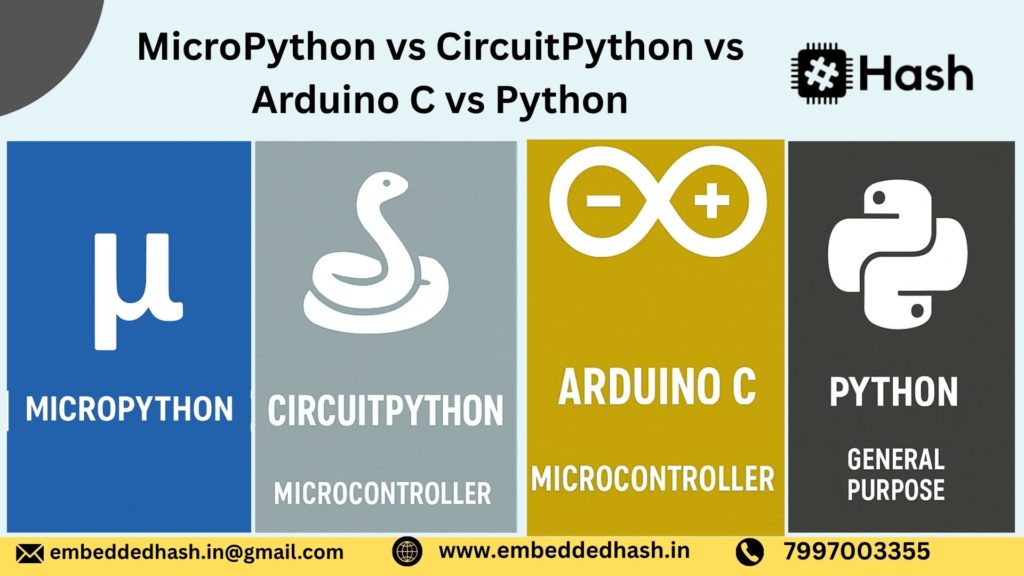
MicroPython for IoT Development
MicroPython has become one of the most preferred tools for IoT development in 2026 because it combines the simplicity of Python with the power of microcontrollers like ESP32, ESP8266, Raspberry Pi Pico W, STM32, and other low-cost boards widely available in India. Whether you’re a beginner building your first IoT project or a developer creating a production-ready device, MicroPython provides an easy and scalable path.
Below is a complete beginner roadmap covering Wi-Fi, MQTT, HTTP, cloud integrations, and security essentials.
1. Wi-Fi Connectivity — The First Step in IoT
To make any IoT device “smart,” it needs to connect to a network. MicroPython makes Wi-Fi setup extremely simple, especially on ESP32 and Pico W boards.
What beginners learn at this stage:
- How to enable station mode (STA)
- How to handle connection failures
How to reconnect automatically after power loss
This Wi-Fi foundation is essential for everything ahead—APIs, MQTT, dashboards, automation, and cloud IoT.
2. MQTT Communication — The Backbone of Modern IoT
MQTT is the most widely used protocol for IoT devices in India because it’s lightweight, fast, and works well on low-bandwidth networks.
MicroPython offers easy libraries for:
- Connecting to public MQTT brokers
- Subscribing to sensor topics
- Publishing sensor data to dashboards
- Controlling devices remotely (LEDs, relays, motors)
MQTT is used in:
- Smart home automation
- IndusESPtrial monitoring
- 32-based IoT dashboards
- Robotics telemetrics
- Environmental sensors
Beginners will learn the publish/subscribe pattern, which forms the core of scalable IoT systems.
3. HTTP Server Example — Turning Your Board Into a Web Device
MicroPython allows you to host a simple HTTP server directly on your microcontroller. This is useful when you want:
- A local dashboard
- A configuration page
- On-device data monitoring
- Smart home controls
Example use cases:
- ESP32 reading temperature and showing it in the browser
- Pico W serving a Wi-Fi configuration portal
- Home automation switches accessible via mobile browser
This is where beginners learn about routes, GET/POST requests, JSON, and real-time sensor updates.
4. Cloud Integration Options
Once your device can send and receive data, the next step is connecting it to a cloud platform. In 2026, these are the most commonly used MicroPython-compatible IoT clouds.
a) Firebase (Google Cloud)
Perfect for:
- Beginner IoT dashboards
- Storing real-time sensor values
- Triggering IoT automation rules
- Mobile app integrations
Firebase Realtime Database is easy to use with simple REST API calls in MicroPython.
b) AWS IoT Core
Best suited for:
- Scalable enterprise IoT solutions
- Industrial monitoring
- Secure production deployments
- Edge AI + IoT pipelines
MicroPython can communicate with AWS through MQTT with certificates, allowing secure cloud messaging.
c) ThingsBoard
Very popular in India because:
- It’s open-source
- Supports MQTT, HTTP, and CoAP
- Provides beautiful dashboards
- Works well with ESP32 MicroPython
Ideal for students, startups, and MSMEs creating low-budget IoT dashboards.
5. Security Considerations for MicroPython IoT Projects
Security is extremely important as IoT devices are often deployed in homes, factories, and public networks.
MicroPython beginners must learn:
- Use WPA2/WPA3 Wi-Fi networks
- Encrypt MQTT with SSL/TLS
- Avoid hard-coding passwords in code
- Use environment variables or config files
- Keep firmware updated (OTA updates recommended)
- Disable unnecessary ports and services
- Use device-level authentication keys
In production, IoT devices must follow a secure-by-design approach to prevent hacking and unauthorized access.
Conclusion of the Roadmap
By following this MicroPython IoT roadmap—Wi-Fi → MQTT → HTTP server → Cloud → Security—beginners gain the skills to build end-to-end smart systems, such as:
- Smart home switches
- Weather stations
- Industrial monitoring systems
- Smart agriculture sensors
- IoT dashboards and control apps
Your readers now have a clear path from absolute beginner → confident MicroPython IoT developer.
Advanced MicroPython: Optimizing Performance & Memory
As your MicroPython projects grow—from simple LED blinking to IoT dashboards, sensors, automation, and edge-AI—you need more control over speed, memory, and power efficiency. Microcontrollers have limited RAM and processing power, so mastering MicroPython’s advanced optimization techniques will help you build faster, stable, and production-ready embedded systems.
Below is a complete advanced guide covering memory management, task scheduling, speed improvements, and power optimization for real-world IoT deployments.
Managing Heap Memory in MicroPython
MicroPython runs on devices with very limited RAM, so managing heap memory is crucial. Every variable, module, or dynamic object occupies heap space.
Key ways to optimize memory:
- Reuse objects instead of creating new ones repeatedly
- Avoid large strings, lists, or unnecessary buffers
- Import only required modules
- Use gc.collect() to remove unused memory
- Prefer tuples over lists (tuples use less RAM)
- Avoid global variables when possible
MicroPython also provides the gc module to track memory usage:
import gc
print(gc.mem_free())
print(gc.mem_alloc())
gc.collect()
This helps you monitor your memory footprint when building complex IoT applications.
Using Frozen Modules for Better Memory Efficiency
Frozen modules allow you to store Python scripts in flash memory instead of RAM, giving you more free heap space.
Why frozen modules are helpful:
- Reduce RAM usage significantly
- Improve startup time
- Useful for large or repeated libraries
- Ideal for commercial products or production firmware
Boards like ESP32, STM32, and Raspberry Pi Pico support frozen modules through custom firmware builds.
This is perfect for larger applications such as:
- IoT dashboards
- Sensor hubs
- Cloud-connected systems
- Data logging devices
Frozen modules give you maximum RAM availability for runtime operations.
Using uasyncio for Multitasking (Cooperative Multithreading)
MicroPython does not support heavy multithreading due to limited hardware, but it supports asynchronous multitasking using uasyncio.
This allows your microcontroller to:
- Read sensors
- Update displays
- Send data to the cloud
- Monitor buttons
- Maintain Wi-Fi connection
—all at the same time without blocking.
Example:
import uasyncio as asyncio
async def blink():
while True:
led.toggle()
await asyncio.sleep(1)
async def read_sensor():
while True:
print(sensor.read())
await asyncio.sleep(0.5)
asyncio.run(asyncio.gather(blink(), read_sensor()))
uasyncio is essential for:
- Real-time IoT devices
- Robots
- Home automation
- Wearables
- Data acquisition systems
Improving Speed in MicroPython
Even though MicroPython is interpreted, you can significantly improve its performance by following these techniques:
1. Use built-in functions—they are faster than Python loops
Operations like sum(), max(), and string methods are implemented in C, making them faster.
2. Pre-allocate buffers
Avoid creating large variables repeatedly in loops.
3. Minimize dynamic memory allocation
This reduces garbage collector overhead.
4. Use viper and native modes
These are advanced decorators that speed up performance:
@micropython.native
def fast_function(x, y): return x + y
@micropython.viper can boost speed up to 10x on supported boards.
5. Use hardware peripherals
Let the microcontroller handle work:
- Timers
- PWM
- ADC
- UART/I2C/SPI hardware drivers
These are faster than software implementations.
Power Optimization for IoT Battery Devices
For battery-powered IoT nodes, power efficiency is the most important factor. MicroPython supports multiple techniques to reduce energy consumption.
1. Use Deep Sleep & Light Sleep Modes
ESP32 & Pico W support:
- Deep Sleep – lowest power mode
- Light Sleep – reduced power, faster wake-up
Example for ESP32:
import machine
machine.deepsleep(60000) # sleep for 60 seconds
2. Disable Unused Hardware Modules
Turn off Wi-Fi, Bluetooth, ADC, or sensors when not needed.
3. Optimize Wi-Fi usage
Use:
- MQTT instead of HTTP
- Buffered or batch data uploads
- Short Wi-Fi active windows
4. Reduce sensor reading frequency
Instead of reading every second, read every 5–10 minutes when possible.
5. Use low-power sensors and efficient regulators
Indian IoT deployments (smart agriculture, home automation, industrial nodes) benefit heavily from power-optimized MicroPython setups.
Real-World Applications of MicroPython
MicroPython is not just a beginner-friendly programming option—it is powering real-world innovations across industries. Thanks to its lightweight structure and Python-based simplicity, MicroPython is now used in IoT devices, automation systems, robotics, environmental monitoring, and smart consumer products. Below are the most impactful and growing applications in 2026.
1. Home Automation Systems
MicroPython has become a popular choice for building smart home solutions because it runs efficiently on low-cost boards like ESP32. Developers and DIY enthusiasts can easily create:
- Smart lights and fans
- Wi-Fi-enabled switches
- Smart door locks
- Motion detection and security alarms
- Energy-saving automation routines
In India, where smart home adoption is rising, MicroPython helps prototype and deploy automation systems quickly and at minimal cost.
2. Wearable Devices
Wearable technology demands low-power microcontrollers and fast development cycles. MicroPython fits perfectly by allowing quick testing and sensor integration. Wearable applications include:
- Fitness trackers
- Health monitoring bands
- Sleep analysis devices
- Smart badges & ID cards
- Bluetooth-enabled wearables
Boards like Raspberry Pi Pico W make MicroPython a strong option for compact wearable innovation.
3. Smart Metering
Utility companies are increasingly adopting connected metering solutions. MicroPython enables cost-effective and reliable systems for:
- Electricity consumption meters
- Water flow monitoring
- Gas leak detection
- Remote data logging and wireless updates
MicroPython’s networking support (Wi-Fi, MQTT, HTTP) allows these devices to send real-time data to cloud dashboards and analytics platforms.
4. Agriculture IoT Systems
Smart farming is expanding rapidly across India, and MicroPython helps bring affordable automation to the agriculture sector. Some use cases include:
- Soil moisture sensors
- Drip irrigation controllers
- Weather monitoring stations
- Livestock tracking
- Crop health monitoring using sensors
Farmers benefit from automation that reduces water usage, increases yield, and enables remote decision-making.
5. Robotics and Education Kits
MicroPython is widely adopted in STEM education, robotics competitions, and learning labs because it is easy to understand and ideal for beginners. Applications include:
- Line-following robots
- Obstacle-avoidance bots
- Classroom automation kits
- Sensor-based learning modules
- DIY smart robots for students
Its readable syntax helps students learn programming and electronics faster compared to traditional embedded C languages.
6. Environmental Monitoring Systems
Environmental challenges demand accurate and real-time monitoring. MicroPython-powered devices are used for:
- Air quality monitoring (PM2.5, PM10, CO₂)
- Temperature and humidity logging
- Water quality sensors
- Forest fire detection systems
- Sewage and wastewater monitoring
With MQTT and cloud integration, environmental data can be tracked through dashboards for analysis and early warnings.
MicroPython Project Ideas
If you want to learn MicroPython through real hands-on practice, projects are the fastest way to master it. Below is a 2026-updated list of beginner to intermediate MicroPython project ideas perfect for students, hobbyists, and IoT developers in India. These projects work extremely well with boards like ESP32, ESP8266, Raspberry Pi Pico, and STM32-based modules.
1. IoT Moisture Sensor (Smart Agriculture Project)
With India’s rising interest in AgriTech and smart farming, an IoT moisture sensor is a high-impact learning project.
Using MicroPython, ESP32, and a soil moisture sensor, you can:- Measure real-time soil humidity
- Send moisture data to a cloud dashboard (Thingspeak / Firebase)
- Trigger automatic irrigation alerts
- Build a mobile app dashboard for farmers
This is a great intro to sensor interfacing, data logging, and IoT cloud integration.
2. Smart Light Controller (Home Automation Project)
A MicroPython-based smart lighting system allows you to:
- Control lights using Wi-Fi
- Schedule ON/OFF timings
- Use LDR or motion sensors for automatic brightness control
- Integrate with Google Home or Alexa (optional)
This is one of the best projects for beginners aiming to learn GPIO control, automation logic, and smart home workflows.
3. Mini Weather Station
Using sensors like DHT22, BMP280, or BME680, you can create a full MicroPython-powered weather station.
Features may include:- Temperature, humidity, and pressure measurement
- Local OLED display
- Data logging to SD card or cloud
- Real-time dashboard on a web server
Great for learning sensor communication (I2C, SPI), displays, and web servers in MicroPython.
4. Cloud-Connected Temperature Monitor
A simple and highly useful IoT project where MicroPython sends temperature data to a cloud platform.
Works with:- Firebase
- ThingsBoard
- Thingspeak
- AWS IoT Core
You can:
- Monitor temperature remotely
- Receive alerts when limits cross
- Integrate with mobile apps
This teaches Wi-Fi communication, HTTP/MQTT protocols, and data visualization.
5. Bluetooth-Based Home Automation System
With ESP32’s built-in Bluetooth, you can create:
- App-controlled home appliances
- BLE-based light fan controller
- Short-range automation using smartphones
- Offline control without Wi-Fi
You’ll learn BLE communication, pairing devices, and MicroPython BLE libraries.
If you want, I can also create full code, circuit diagrams, and step-by-step tutorials for each project.
- Measure real-time soil humidity
Best Tools, Libraries & Resources to Learn MicroPython
To learn MicroPython efficiently in 2026, you need the right tools, IDEs, and community resources. Here is a curated list designed for Indian learners, students, and IoT developers.
1. Thonny IDE (Beginner-Friendly Editor)
Thonny is the most recommended IDE for MicroPython because it:
- Detects boards like ESP32/Pico automatically
- Supports REPL for live debugging
- Allows easy firmware flashing
- Works great on Windows, Linux, and macOS
Perfect for beginners and ideal for classroom environments.
2. MicroPython Official Documentation
The official docs are always updated and offer:
- API references
- Library explanations
- Board-specific tutorials
- Examples for timers, interrupts, networking, and more
For accurate and up-to-date learning, this is the best resource.
3. GitHub Code Repositories
In 2026, GitHub has thousands of MicroPython examples and projects.
Popular repositories include:- MicroPython core repository
- ESP32 MicroPython examples
- Pico MicroPython community code
- Sensor and driver libraries
Developers can learn by studying real, production-ready code.
4. Community Forums & Discussion Groups
Communities help you solve errors, understand concepts, and stay updated.
Recommended platforms:- MicroPython Forum
- Reddit r/MicroPython
- Hackster.io projects
- Indian maker communities (Telegram/WhatsApp groups)
- Stack Overflow
These communities are very active and beginner-friendly.
5. Sensor Libraries & Example Codes
MicroPython supports a huge range of modules with ready-made libraries for:
- DHT sensors
- OLED displays (SSD1306)
- BMP280/BME680 weather sensors
- Ultrasonic sensors
- Neopixel LEDs
- Servo/Motor drivers
With example codes available, you can quickly build and test projects without starting from zero.
- Detects boards like ESP32/Pico automatically
Conclusion
MicroPython has proven itself to be one of the most practical and future-ready technologies for embedded development in 2026. With its simple Python syntax, fast development cycle, and wide compatibility with popular boards like ESP32, ESP8266, STM32, and Raspberry Pi Pico, it offers everything a modern IoT developer needs.
Summary of Features
MicroPython stands out because it offers:
- Lightweight Python implementation for microcontrollers
- REPL mode for live coding and instant testing
- Support for Wi-Fi, Bluetooth, sensors & automation modules
- Cross-platform compatibility
- Faster prototyping compared to C/C++
- Strong community and library support
- Perfect balance between simplicity and performance
These features make MicroPython ideal for building smart devices, automation systems, IoT dashboards, robotics, wearables, and more.
Why It’s Perfect for IoT Learners
If you’re new to embedded systems—or even transitioning from software or Python development—MicroPython gives you a smooth entry point. In 2026, the demand for Python-based IoT developers is increasing rapidly due to:
- More startups adopting microcontroller-based solutions
- Growth in smart home & industrial automation markets
- Rising use of AI + edge computing
- Increased availability of low-cost MicroPython-compatible boards in India
Learners can build projects faster, understand hardware easily, and focus on logic rather than low-level complexity.
Frequently Asked Questions
-
Yes. MicroPython is beginner-friendly because it uses simple Python syntax. Anyone familiar with basic Python can start writing hardware programs within minutes.
Absolutely. The ESP32 is one of the best boards for MicroPython due to its built-in Wi-Fi, Bluetooth, dual-core processor, and large memory. Most IoT projects in 2025 use ESP32 + MicroPython.
Both serve different purposes:
- Python is for computers, AI, automation, and software.
- MicroPython is optimized for microcontrollers with limited memory.
If you’re working on IoT, sensors, or embedded systems, MicroPython is the better choice.
For rapid prototyping and IoT projects—yes, MicroPython can replace Arduino C.
But for time-critical, real-time, or performance-heavy applications, C/C++ still provides more control.
MicroPython typically needs 256 KB flash and 16–64 KB RAM, depending on the board. Boards like ESP32, Raspberry Pi Pico, and STM32 have more than enough memory.
-
Yes. Boards like ESP32 and ESP8266 fully support Wi-Fi operations, including HTTP, MQTT, TCP/UDP, and cloud connectivity.
In 2025, major supported boards include:
- ESP32 / ESP32-S3
- ESP8266
- Raspberry Pi Pico / Pico W
- STM32 series
- PyBoard
- RP2040 development boards
- Micro:bit V2
Orange Pi Zero 2W (partial support)
-
MicroPython can handle soft real-time tasks using timers and interrupts.
For hard real-time systems, C/C++ or bare-metal firmware is recommended.
- Yes, MicroPython is ideal for students, hobbyists, and IoT developers because it reduces coding complexity.
-
Yes. Startups and IoT companies in India and globally use MicroPython for prototyping, testing, and deploying edge devices.
Yes. Boards like ESP32 and ESP32-S3 support Bluetooth Classic and BLE in MicroPython.
If you want to Learn more About Embedded Systems, join us at Embedded Hash for Demo Enroll Now

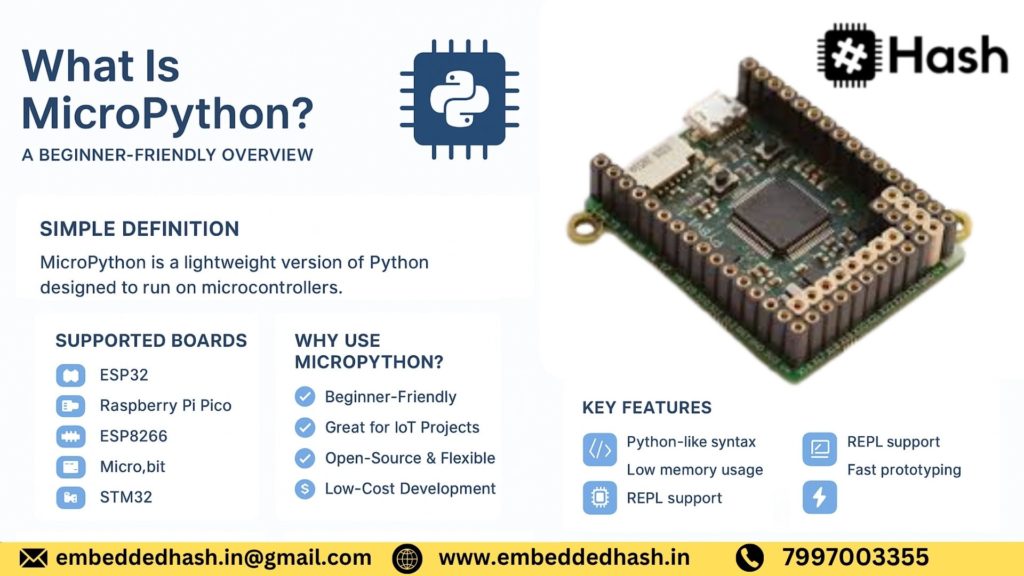
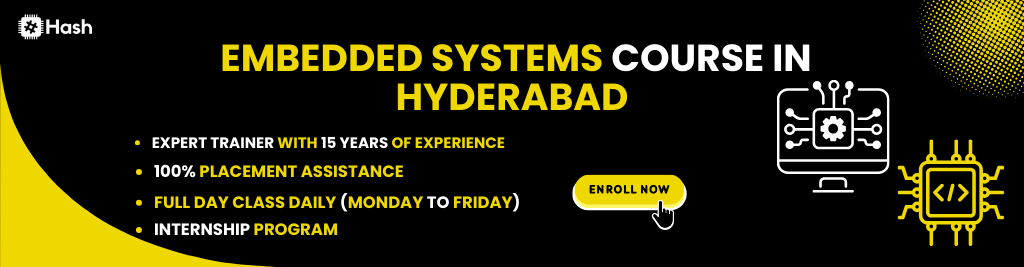
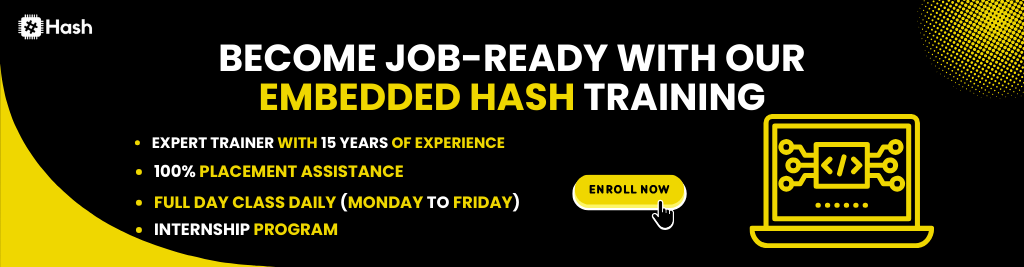


 embeddedhash.in@gmail.com
embeddedhash.in@gmail.com